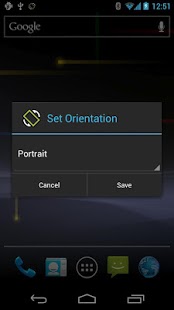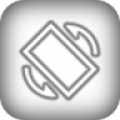Set Orientation
Your screen, your choice. Don't let your tilt sensor boss you around.
- Category General
- Program license Free
- Version 1.1.4
- Size 111 KB
- Works under: Android
- Program available in English
- Content rating Unrated
- Package name com.googlecode.eyesfree.setorientation
- Program by Eyes-Free Project
- Compatibility with Android 1.6 (Donut) and above
- Hardware acceleration in Android 3.0 (Honeycomb) and above